 Every year, WordPress-related conferences and WordCamps are held all across the globe nearly every weekend. With so many cities and countries hosting these insightful and community-driven conferences, how do you decide on which WordCamps and WordPress conferences you should attend?
Every year, WordPress-related conferences and WordCamps are held all across the globe nearly every weekend. With so many cities and countries hosting these insightful and community-driven conferences, how do you decide on which WordCamps and WordPress conferences you should attend?
Some WordPress devotees choose to only attend their local WordCamp, while others can be found at a WordPress conference multiple times per month. Recently, I’ve attended WordCamp Minneapolis, Prestige Conference, WooConf, WordCamp San Diego, WordCamp US, WordCamp Orlando, WordCamp LAX, and WordCamp Vegas. But if you just want to go to the “must-attend” conferences, which should you plan on attending?
I spoke with a few well-known WordPress community members and asked them for their must-attend choices. Here’s what they had to say:
Chris Lema
- CaboPress
- Pressnomics
- WC Miami
- Pick: WooConf | LoopConf
- Pick: WC Orange County | San Diego
- Pick: WC New York | Boston | Philly (US)
Adam Silver
- Miami
- Chicago
- Los Angeles
- San Diego
- Orange County
- San Fransisco (now “US” )
- Arizona/Phoenix
- Ann Arbor
Other events of course would be:
- Pressnomics
- LoopConf
- WooConf
- CaboPress
Upcoming new conference looks to be interesting.
- WordCampus (higher ed /college)
Michelle Schulp
- whatever the local camp of the reader is, any other WordCamp in their region (regional is most important to camps)
- WordCamp Miami
- WordCamp US and/or WordCamp EU
- One of the SoCal WordCamps
Also:
At least one non WordCamp WordPress event like Prestige, Pressnomics, WooConf, Loopconf, WPCampus, etc. Depending on the person’s job/interest
Alex Vasquez
- WC Miami
- Chicago
- US
- San Diego
- Pressnomics
—
My Must-Attend List
- WordCamp US
- WordCamp Minneapolis (Michelle is humble and didn’t mention the one she has been hosting for three years!)
- WordCamp LAX
- WordCamp San Diego
- WordCamp Orange County (I’ll be speaking at #WCOC next month)
- Prestige Conference
What WordCamps have you been to and which are on your must-attend list? Perhaps there are diamonds in the rough – low attendance but insanely high-quality talks? Leave a comment below.


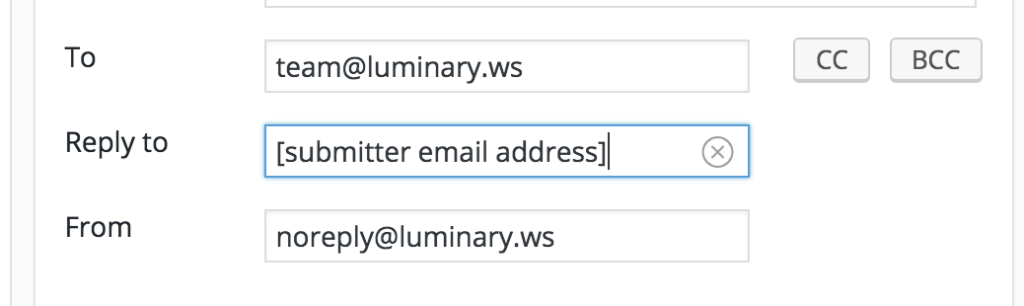
 Every year, WordPress-related conferences and
Every year, WordPress-related conferences and